- Mention what are the new features in MS Exchange 2013?
- Integration with Lync and SharePoint: With site mailboxes and in-place eDiscovery, it
offers a greater integration with Microsoft Sharepoint and Lync - Provide a resilient solution: It built upon the exchange server 2010 and redesigned for
simplicity of scale, feature isolation and hardware utilization - Supports a multigenerational workforce: From multiple sources users can merge
contacts as well as smart search allows to search people in the network - Provide an engaging experience: MS web app focused on a streamlined user
interface that supports the use of touch, enhancing the use of mobile devices - Meet the latest demand: With improved search and indexing, you can search across
Lynch 2013, Exchange 2013, SharePoint 2013, etc. - DAG system: A new evolution of exchange 2010 DAG
- Mention what is recommended when you are using an exchange account for your work, when you are offline?
It is suggested that you use Cached Exchange Mode when you are using an exchange account for your work, as it eliminates all the reason to work offline. With Cache Exchange Mode, you can keep continuing working even if you are disconnected with the network. Cache Exchange Mode uses a folder file (.ost) and manages a synchronized copy of the items in all folder in the mailbox, when you are offline. As soon as you are connected to the network, it syncs your data automatically to the server without losing any data.
- Mention what are the roles in MS exchange 2013?
In MS exchange 2013, there are two roles Client Access Server and Mailbox Server.
- Mention what is the role of Client Access Server?
The Client Access Server gives connectivity to various services like
- Microsoft Office Outlook
- Outlook Web App
- Mobile devices
- POP & SMTP
- Accepts mail from delivers mail to other mail hosts on the internet
- Gives unified namespace, network security and authentication
- Handles all client requests for Exchange
- Routes requests to the correct mailbox server
- Allows the use of layer 4 (TCP affinity) routing
- Mention what is the role of Mailbox server?
Mailbox servers help in
- e-mail storage
- Host public folder databases
- Host mailbox databases
- Calculate e-mail address policies
- Performs multi-mailbox searches
- Provide high availability and site resiliency
- Provide messaging records management and retention policies
- Handle connectivity as clients don’t connect directly to the mailbox services
- For given mailbox, it provides all core exchange functionality
- When a database fails over, it also fails access to the mailbox
- Explain what are the important features of Transport Pipeline?
Transport pipeline is made up of three different services:
- Front end transport service: It does basic message filtering based on domains, connectors, senders and recipients. It only connects with the transport service on a mailbox server and does not backlog any messages locally
- Transport service: It runs on all mailbox servers, and it handles SMTP mail flow. It helps in message categorization and content inspection. The transport services routes messages between the Mailbox Transport service, the Transport Service and Front End Transport service. This service does not queue messages locally
- Mailbox Transport: This system includes receiving and sending SMTP to the transport service from mailbox using RPC (Remote Procedure Call).
- Explain what is the role of categorizer?
Categorizer performs following functions
- Recipient Resolution: The e-mail address of the recipient is resolved to decide whether the recipient has got a mailbox in the Exchange Organization or an external e-mail address
- Routing Resolution: Once the information regarding the recipient is resolved, the ultimate destination for the mail is routed, and the next hop are determined
- Content Conversion: Once the mail has reached its determined address, the SMTP is converted into readable format like HTML, rich text format or plain text
- Explain the term DAG (Data Availability Group)?
DAG or Data Availability Group is a framework build is MS Exchange 2013. It is a group of upto 16 mailbox server that hosts a set of databases and provides automatic database level recovery due to failure of servers of databases.
- Mention how many types of delivery groups found in MS Exchange 2013?
In MS Exchange 2013, there are five types of delivery groups
- Routing DAG
- Mailbox delivery groups
- Connector source service
- AD site
- Server List
- Explain how message is delivered to the mailbox database in Exchange 2013?
In exchange 2013, after the message reaches the target mailbox server in the destination AD site, the transport service avails SMTP to carry the message to the mailbox. After that, using RPC, Transport Service delivers the message to the local mailbox.
- What action does Front End Transport service does?
Front end transport service does one of the following actions based on the number and type of the recipients
- For the message with a single mailbox recipient, choose a mail box server in the target delivery group and based on the proximity of the AD site, give preference to the mail box server
- For the message with multiple or several mailbox recipients, it uses the first 20 recipients to select a mailbox in a closest proximity or delivery group, based on the AD site proximity
- If the message has no mailbox recipients, it choose a random mailbox server in the local AD site
- Mention what is the function of mailbox Transport Submission service?
Mailbox Transport Submission service does one of the following actions based on the number and type of recipients.
- For the message having only one mailbox recipient, it chooses a mailbox server in the target delivery group and give priority to the mailbox server based on the AD site proximity
- With multiple mailbox recipients, it uses first 20 recipients to choose a Mailbox server in the closest delivery group, based on the AD site proximity
- If there is no mailbox recipient, select a mailbox server in the local delivery group.
- How the flow of the mail is tracked in MS Exchange 2013?
To track message flow in MS Exchange 2013, Delivery Reports are used. It is applicable for Outlook and Outlook web only. However, Message Tracking Logs are also helpful to know the flow of the mail.
- What are the prerequisites needed to install exchange Server 2013 SP1 (CPU, Memory, Disk & OS )
-
Microsoft Operating System: Windows Server 2012 R2, Windows Server 2012 and Windows Server 2008 R2 with
Service Pack 1 (SP1) operating system -
Components
- Microsoft .NET Framework 4.5
- Windows Management Framework 4.0
- Remote Tools Administration Pack
- ADLDS for Exchange Server 2013 Edge Server Role
-
Memory
- Mailbox 8GB minimum
- Client Access 4GB minimum
- Mailbox and Client Access combined 8GB minimum
- Edge Transport 4GB minimum
-
Disk space
- At least 30 GB on the drive on which you install Exchange
- An additional 500 MB of available disk space for each Unified Messaging (UM) language pack
- 200 MB of available disk space on the system drive
- A hard disk that stores the message queue database on with at least 500 MB of free space.
- Where Exchange Server stores the Exchange related information in Active Directory
- Domain Partition – Mail enable recipient, groups and contact related to domain level are stored
- Configuration Partition – Stores the Exchange configuration information like, policies, global settings, address list,
connecters and it contains the information related to forest level - Schema Partition – stores the Exchange specific classes and attributes
- List out the purpose of running prepare schema and prepare AD switches in Exchange server 2013
- Prepare Schema – After running the Prepare Schema switch, the Active directory will contain the classes and attributes
required to support Exchange environment - Prepare AD – after running the Prepare AD switch, new container will be created to hold the details of the information
from server to databases to connectors. This process also created universal security groups to manage Exchange and
sets appropriate permissions on objects to allow them to be managed.
- What is the purpose of Autodiscover service & Availability service
- Auto discover service— The Autodiscover service does the following:
- Automatically configures user profile settings for clients running Microsoft Office Outlook 2007, Outlook
2010, or Outlook 2013, as well as supported mobile phones. - Provides access to Exchange features for Outlook 2007, Outlook 2010, or Outlook 2013 clients that are
connected to your Exchange messaging environment. - Uses a user's email address and password to provide profile settings to Outlook 2007, Outlook 2010, or
Outlook 2013 clients and supported mobile phones. If the Outlook client is joined to a domain, the user's
domain account is used.
- Automatically configures user profile settings for clients running Microsoft Office Outlook 2007, Outlook
- Availability service—The Availability service is the replacement for Free/Busy functionality responsible for making a
user’s calendar availability visible to other users making meeting requests.- Retrieve current free/busy information for Exchange 2013 mailboxes
- Retrieve current free/busy information from other Exchange 2013 organizations
- Retrieve published free/busy information from public folders for mailboxes on servers that have previous
versions of Exchange - View attendee working hours
- Show meeting time suggestions
- What are the DNS host record required to receiving email from the internet
A mail exchange (MX) record that contains information about which mail server the domain uses to receive mail.
- Explain the list of files will be there under Exchange 2013 database folder
- *.edb File - A mailbox database is stored as an Exchange database (.edb) file.
- Checkpoint file .chk, keeps track of which transactional logs moves into database files. Keep on check the log file
entering the database in a current order - Transactional log – eoo.log file which write the current transactions into transactional logs. If it reaches 1 MB, it will
rename the log file into E00000001.log - Temp.EDB – Temporary database file, which will process the transactional logs that are to be to write in .EDB Database
file - JRS – Reserved Log files – if the size of the disk is full and you can’t write any mails as transactional logs these files will
help into action
- What you mean by database portability
Database portability is a feature that enables a Microsoft Exchange Server 2013 mailbox database to be moved to or mounted on any other Mailbox server in the same organization running Exchange 2013 that has databases with the same database schema version. Mailbox databases from previous versions of Exchange can't be moved to a Mailbox server running Exchange 2013. By using database portability, reliability is improved by removing several error-prone,manual steps from the recovery processes. In addition, database portability reduces the overall recovery times for various failure scenarios.
- Explain the mail flow in Exchange server 2013
The below diagram provides more detail on the mail flow in Exchange server 2013.
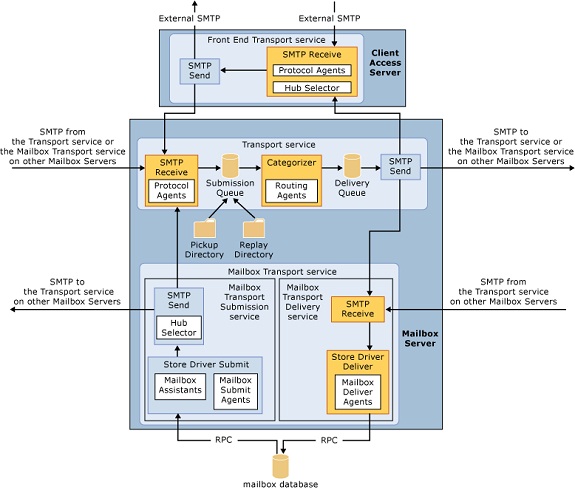
- What is S/MIME certificate and how to send email using S/MIME certificate
- S/MIME (Secure/Multipurpose Internet Mail Extensions)used for users to encrypt outgoing messages and attachments
so that only intended recipients who have a digital identification (ID), also known as a certificate, can read them. With
S/MIME, users can digitally sign a message, which provides the recipients with a way to verify the identity of the sender
and that the message hasn't been tampered with. - Setting up S/MIME for Outlook Web App needs Exchange 2013 SP1 which can be configured using Powershell command
Get-SmimeConfig and Set-SmimeConfig
- How Activesync works in Exchange Server 2013
- Microsoft ActiveSync provides for synchronized access to email from a handheld device, such as a Pocket PC or other
Windows Mobile device. It allows for real-time send and receives functionality to and from the handheld, through the
use of push technology. - A mobile device that's configured to synchronize with an Exchange 2013 server issues an HTTPS request to the server.
This request is known as a PING. The request tells the server to notify the device if any items change in the next 15
minutes in any folder that's configured to synchronize. Otherwise, the server should return an HTTP 200 OK message.
The mobile device then stands by. The 15-minute time span is known as a heartbeat interval. - If no items change in 15 minutes, the server returns a response of HTTP 200 OK. The mobile device receives this
response, resumes activity (known as waking up), and issues its request again. This restarts the process. - If any items change or new items are received within the 15-minute heartbeat interval, the server sends a response that informs the mobile device that there's a new or changed item and provides the name of the folder in which the new or changed item resides. After the mobile device receives this response, it issues a synchronization request for the folder that has the new or changed item. When synchronization is complete, the mobile device issues a new PING request and the whole process starts over.
- What is the purpose of retention policy tag
- Retention tags are used to apply retention settings to folders and individual items such as e-mail messages and voice mail. These settings specify how long a message remains in a mailbox and the action to be taken when the message reaches the specified retention age. When a message reaches its retention age, it's moved to the user’s In-Place Archive
or deleted. - Unlike managed folders (the MRM feature introduced in Exchange Server 2007), retention tags allow users to tag their own mailbox folders and individual items for retention. Users no longer have to file items in managed folders provisioned by an administrator based on message retention requirements.
- Difference between proxy and re-direction terminology in Exchange Server 2013
- Microsoft Client Access server can act as a proxy for other Client Access servers within the organization. This is useful when multiple Client Access servers exist in different Active Directory sites in an organization, and at least one of those sites isn't exposed to the Internet.
- A Client Access server can also perform redirection for Microsoft Office Outlook Web App URLs and for Exchange ActiveSync devices. Redirection is useful when users connect to a Client Access server that isn't in their local Active Directory site, or if a mailbox has moved between Active Directory sites. It's also useful if users should actually be using a more effective URL. For example, users should be using a URL that's closer to the Active Directory site in which their mailbox resides.
- What is the purpose of File Share Witness
A witness server is a server outside a DAG that's used to achieve and maintain quorum when the DAG has an even number of members. DAGs with an odd number of members don't use a witness server. All DAGs with an even number of members must use a witness server. The witness server can be any computer running Windows Server. There is no requirement that the version of the Windows Server operating system of the witness server matches the operating system used by the DAG members.
- List out the different type of quorum model used in Exchange server 2013
- Even - Node and File Share Majority quorum mode Odd - Majority quorum mode
- DAGs with an even number of members use the failover cluster's Node and File Share Majority quorum mode, which employs an external witness server that acts as a tie-breaker. In this quorum mode, each DAG member gets a vote. In addition, the witness server is used to provide one DAG member with a weighted vote (for example, it gets two votes
instead of one). The cluster quorum data is stored by default on the system disk of each member of the DAG, and is kept consistent across those disks. However, a copy of the quorum data isn't stored on the witness server. A file on the witness server is used to keep track of which member has the most updated copy of the data, but the witness server
doesn't have a copy of the cluster quorum data. In this mode, a majority of the voters (the DAG members plus the witness server) must be operational and able to communicate with each other to maintain quorum. If a majority of the voters can't communicate with each other, the DAG's underlying cluster loses quorum, and the DAG will require administrator intervention to become operational again. - DAGs with an odd number of members use the failover cluster's Node Majority quorum mode. In this mode, each member gets a vote, and each member's local system disk is used to store the cluster quorum data. If the configuration of the DAG changes, that change is reflected across the different disks. The change is only considered to have been committed and made persistent if that change is made to the disks on half the members (rounding down) plus one. For example, in a five-member DAG, the change must be made on two plus one members, or three members total.
- Difference between Primary Active Manager and Standby Active Manager
- Primary Active Manager which runs inside the Microsoft Exchange Replication Service used to notify and react in case
of server failure. The PAM owns the cluster quorum resource and holds the information about active, passive and
mounted databases. - Standby Active Manager provides information of the server hosting the active copy of a mailbox database to the Client
Access or Transport services.
- What is the purpose of safety-net and transport dumpster
- Transport dumpster helps to protect against data loss by maintaining a queue of successfully delivered messages that hadn't replicated to the passive mailbox database copies in the DAG. When a mailbox database or server failure required the promotion of an out-of-date copy of the mailbox database, the messages in the transport dumpster were
automatically resubmitted to the new active copy of the mailbox database. - The transport dumpster has been improved in Exchange 2013 and is now called Safety Net.
Similarity between Safety Net and transport dumpster in Exchange 2010:
- Safety Net is a queue that's associated with the Transport service on a Mailbox server. This queue stores copies of messages that were successfully processed by the server.
- You can specify how long Safety Net stores copies of the successfully processed messages before they expire and are automatically deleted. The default is 2 days.
Here's how Safety Net is different in Exchange 2013:
- Safety Net doesn't require DAGs. For Mailbox servers that don't belong to a DAGs, Safety Net stores copies of the delivered messages on other Mailbox servers in the local Active Directory site.
- Safety Net itself is now redundant, and is no longer a single point of failure. This introduces the concept of the Primary Safety Net and the Shadow Safety Net. If the Primary Safety Net is unavailable for more than 12 hours, resubmit requests become shadow resubmit requests, and messages are re-delivered from the Shadow Safety Net.
- Safety Net takes over some responsibility from shadow redundancy in DAG environments. Shadow redundancy doesn't need to keep another copy of the delivered message in a shadow queue while it waits for the delivered message to replicate to the passive copies of mailbox database on the other Mailbox servers in the DAG. The copy of the delivered message is already stored in Safety Net, so the message can be resubmitted from Safety Net if necessary.
- In Exchange 2013, transport high availability is more than just a best effort for message redundancy. Exchange 2013 attempts to guarantee message redundancy. Because of this, you can't specify a maximum size limit for Safety Net. You can only specify how long Safety Net stores messages before they're automatically deleted.
- What is the purpose of crimson log channel in Exchange Server 2013
- The HighAvailability channel contains events related to startup and shutdown of the Microsoft Exchange Replication service and other components that run within it, such as Active Manager or VSS writer for example. The HighAvailability channel is also used by Active Manager to log events related to Active Manager role monitoring and database action events, such as a database mount operation and log truncation, and to record events related to the DAG's underlying cluster.
- The MailboxDatabaseFailureItems channel is used to log events associated with any failures that affect a replicated mailbox database.
- Difference between accepted domain and remote domain in Exchange Server 2013
- Remote domains are SMTP domains that are external to your Microsoft Exchange organization. You can create remote domain entries to define the settings for message transferred between your Exchange organization and specific external domains. The settings in the remote domain entry for a specific external domain override the settings in the default remote domain that normally apply to all external recipients. The remote domain settings are global for the Exchange organization
- An accepted domain is any SMTP namespace for which a Microsoft Exchange Online organization sends or receives email. Accepted domains include those domains for which the Exchange organization is authoritative. An Exchange organization is authoritative when it handles mail delivery for recipients in the accepted domain. Accepted domains also include domains for which the Exchange organization receives mail and then relays it to an email server that's outside the organization for delivery to the recipient.
- What are the High Availability features introduce in Exchange Server 2010?
- Mailbox resiliency – unified high availability and site resiliency
- Database Availability Group – a group of up to 16 Mailbox servers that holds the set of replicated databases
- Mailbox database copy – a mailbox database (.edb files and log file) that is either active or passive copy of the mailbox database
- Database Mobility – the ability of a single mailbox database to be replicated to and mounted on other mailbox servers
- RPC Client Access Service – a Client Access Server feature that provides a MAPI endpoint for outlook clients
- Shadow redundancy – a transport feature that provides redundancy for messages for the entire time they are in transit
- Incremental deployment – the ability to deploy high availability or site resilience after the exchange is installed
- Exchange third party replication API – an exchange provided API that enables use of third party replication for DAG
-
What is Exchange Control Panel?
ECP it’s a new and simplified web based management console and it’s a browser based management client for end user, administrators and specialist, ECP can be accessible via URL, browsers and outlook 2010, ECP deployed as part of the client access server role, Simplified user administration for management tasks and it’s RBAC aware. -
Who can use ECP and what are the manageable options?
- Specialist and administrators – administrator can delegate to specialist e.g. help desk operators – Change user name password etc., department administrator – change OU and e-discovery administrators – legal department.
- End users – comprehensive self-service tools for end users – fetch phone number, changing name and create groups.
- Hosted customers – tenant administrators and tenant end users.
-
What is federated sharing?
Federated Sharing allows easy sharing of availability information, calendar, and contacts with recipients in external federated organizations -
What are the options shared in federated sharing?
- Free busy information
- Calendar and contact sharing
- Sharing policy -
What is Microsoft Federation Gateway?
Exchange Server 2010 uses Microsoft Federation Gateway (MFG), an identity service that runs in the cloud, as the trust broker. Exchange organizations wanting to use Federation establish a Federation Trust with MFG, allowing it to become a federation partner to the Exchange organization. The trust allows users authenticated by Active Directory , known as the identity provider (IP), to be issued Security Assertion Markup Language (SAML) delegation tokens by MFG. The delegation tokens allow users from one federated organization to be trusted by another federated organization. With MFG acting as the trust broker, organizations are not required to establish multiple individual trust relationships with other organizations. Users can access external resources using a single sign-on (SSO) experience
- What is Federation Trust?
A Federation Trust is established between an Exchange organization and MFG by exchanging the organization’s certificate with MFG, and retrieving MFG’s certificate and federation metadata. The certificate is used for encrypting tokens
- What is Sharing Policy?
Sharing policies allow you to control how users in your organization can share calendar and contact information with users outside the organization. To provision recipients to use a particular sharing policy
- Why Archive?
- Growing E-Mail Volume – everyone wants to have more E-mail because of this the storage, Backup disk should be increases
- Performance and storage issue – increase in Storage costs
- Mailbox quota – users are forced to manage quota
- PSTs – quota management often results in growing PSTs – outlook Auto Archive
- Discovery and Compliance issues – PSTs difficult to discovery centrally, regulatory retention schedules contribute to further volume/storage issues
- What are the archiving options introduced in Exchange Server 2010?
- Personal Archive – secondary Mailbox Node, they are the PST files of primary Mailbox
- Retention Policies – folder/item level and archive/delete policies
- Multi-Mailbox search – Role based GUI, admin can assign this permission to legal team
- Legal Hold – monitor or control a user from delete a mail by legal hold and searchable with Multi Mailbox Search
- Journaling – Journal de-duplication (unwanted journaling on distributed mails). One copy of journal per database and
- Journal decryption – HT role will do the decryption and send the decrypted copy for journaling
- What are the Retention Policies in Exchange Server 2010?
- Move Policy – automatically moves messages to the messages to the archive Mailbox with the options of 6 months, 1 year, 2 years, 5 years and never – 2 years is default. Move mailbox policies helps keep mailbox under quota. This works like outlook Auto Archive without creating PSTs
- Delete Policy – automatically deletes messages. Delete policies are global. Removes unwanted items
- Move + Delete policy – automatically moves messages to archive after X months and deletes from archive after Y Months. We can set policy priority: Explicit policies over default policies; longer policies apply over shorted policies
- What is journaling and what are the journaling features in Exchange Server 2010?
Journaling is an option to track mails from particular user or from a group of users. The New Features in Journaling for Exchange server 2010 are
- Transport Journaling – ability to journal individual Mailboxes or SMTP address and also this gives a detailed report per To/Cc//Bcc/Alt-Recipient and DL expansion
- Journal report de duplication – reduces duplication of journal reports. Exchange server 2010 creates one report per message.
- What are the different Exchange Recipient types?
- User mailbox: This mailbox is created for an individual user to store mails, calendar items, contacts, tasks, documents, and other business data.
- Linked mailbox: This mailbox is created for an individual user in a separate, trusted forest. For example AD account is created in A.COM and Mailbox is created in B.COM Exchange Server.
- Shared mailbox: This mailbox is not primarily associated with a single user and is generally configured to allow logon access for multiple users.
- Legacy mailbox: This mailbox is resides on a server running Exchange Server 2003 or Exchange 2000 Server.
- Room mailbox: This mailbox is created for a meeting location, such as a meeting or conference room, auditorium, or training room. When we create this mailbox, by default a disabled user object account is created.
- Equipment mailbox: A resource mailbox is created for a non-location specific resource, such as a portable computer projector, microphone, or a company car. When we create this mailbox, by default a disabled user object account is created. Equipment mailboxes provide a simple and efficient way for users to use resources in manageable way.
- What is a Smart Host? Where would you configure it?
A smart host is a type of mail relay server which allows an SMTP server to route e-mail to an intermediate mail server rather than directly to the recipient’s server.
Often this smart host requires authentication from the sender to verify that the sender has privileges to have mail forwarded through the smart host. This is an important distinction from an open relay that will forward mail from the sender without authentication. Common authentication techniques include SMTP-AUTH and POP.
Smart host is used for the following purposes:
- Used for backup mail (secondary MX) services.
- Used in spam control efforts.
- What are the new features introduced in Exchange Server 2010 on overview perspective?
- Protection and compliance
- Email Archiving
- Protect Communication
- Advanced Security
- Anywhere Access
- Manage Inbox Overload
- Enhanced Voice Mail
- Collaborate efficiently
- Flexible and reliable
- Continuous Availability
- Simplified Administration
- Flexible deployment of Exchange Server 2010
- What’s New in Exchange Server 2010 in Client Access Server Level?
Client Access Server level improvements in Exchange Server 2010 are
Federation certificates, Exchange ActiveSync, SMS Sync, Integrated Rights Management, Microsoft Office Outlook Web App, and virtual directories.
-
Federation certificates can be a self signed certificate instead of a certificate issued by a CA to establish federation trust.
-
Exchange Active sync devices can be managed using Exchange Control Panel like manage default access level for all phones, set up and email alert when a device is quarantined and create and manage active sync device access rules
-
SMS sync is a new feature is exchange active sync that works with Windows mobile 6.1 with outlook mobile update and windows mobile 6.5, it will give an ability to synchronize messages between a mobile phone or a device and exchange 2010 inbox
-
New outlook feature like** OWA themes** and an option to customize the themes. User will have an option to reset the expired password from OWA
-
Reset OWA Virtual directory wizard will resolve the damaged file on a virtual directory
-
Client throttling policies will help you manage performance of your Client Access servers. Only the policies to limit the number of concurrent client connections were enabled by default. Exchange 2010 SP1 all client throttling policies are enabled by default.
- What are the new Transport Server level features in Exchange Server 2010?
Below are the new Transport functionality
- MailTips access control over organizational relationships
- Enhanced monitoring and troubleshooting features for MailTips and Message Tracking
- Message throttling enhancements
- Shadow redundancy promotion
- SMTP failover and load balancing improvements
- Support for extended protection on SMTP connections
- Send connector changes to reduce NDRs over well-defined connections
Reference
- Top 13 Exchange interview questions - Career Guru99.
- Exchange interview question pdf - Technet Microsoft.
- Exchange 2010 Interview questions - documents.tips.
- Exchange 2010 Interview question and answers - nextstep4it.
- Top 10 features in Exchange 2010 - Techrepublic.
- What's new in Microsoft Exchange 2010 - Technet Microsoft.

